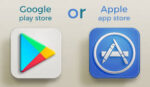One of the most common questions we get is, “how do I go visit the Oregon land you sell”? Well we made this article to help you navigate to our beautiful acreage. The land we sell is located in the country and some of it is quite remote. I have a friend who will guide you to the lots that you are interested in when you get to town. However, you might also like to know that you can use a free app on your smartphone to get turn by turn directions to them.
The name of this app is Maps and it’s made by Google. It often comes pre-installed on many modern smartphones but if you don’t have it on your phone you can get it on the Google Play Store or Apple App Store. This depends on if you have an Android or Apple phone. If you don’t have a fancy smart phone, you can also go to Google Maps on any desktop computer, and print out a map to navigate “old school” style.
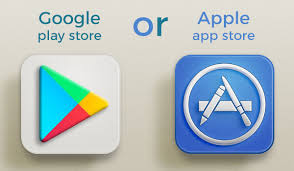
I’ve provided the simple steps that you can take if you want to use you phone to get directions to any of the lots that we have for sale. Note that all phones are a bit different. The instructions that I’m providing below are for phones that are running on the Google Android powered operating system.
How to GPS Navigate to Our Lots
The first thing you do is go to OregonLand.cc on your mobile phone’s browser. Then you click on “Listings”. Then you click on the listing that you are interested in viewing. We’ve included the GPS coordinates for all of our lots near the bottom of each listing. For example, the GPS coordinates for lot 8.9 are 42.365646, -121.399572
Once you find the coordinates with the Google maps installed on your phone, you should be able to click on the coordinates. If that doesn’t work, you can simply copy them on your phone. Different phones have , different methods of copying text. For example, on Google Android powered phones, you just long press on the screen, select the text that you want to copy, and click the “Copy” button.
Next, you want to start the Maps app on your phone. Note, that you must have GPS turned on in your phone in order for this to work. Once the Maps application is running on your phone, just long press in the search box at the top of the screen, this will cause the “Paste” button to pop up. You’ll want to tap the “Paste” icon on your phone. This will paste the coordinates that you copied earlier into the search box. Next tap “Enter”.
The app will then display the exact location of the lot that you’re interested in on your smartphone’s screen. It will be shown on a Google Maps screen with a pin representing the exact location of the GPS coordinates that you entered. In the bottom right hand corner of your phone’s screen you’ll see how much time the application estimates that it would take you to drive to the lot. Tap here and another screen will pop up. This screen will show you a blue link at the bottom that says “Start Navigation”. Tap that link and your phone will start speaking to you. You’ll also see a map with a blue line overlaid on it that represents the route that you should be driving.
The first spoken command that you’ll hear will be the direction that you should begin driving. Then, as you travel, your phone will continue to give you turn by turn spoken directions to the exact location of the lot. You’ll also see the roads that you’re supposed to turn on displayed on the map.
It’s worth pointing out that this app, like most GPS navigation devices, may sometimes choose a route for you that you might not consider to be the easiest driving. Keep in mind that many of our lots are in the mountains and the app may not know which roads are just “Jeep trails” and which roads are actually passable. Be sure to prepare yourself properly if you’ll be driving in the mountains in the winter and if the road conditions get too rough, you might want to consider trying a different route than the one that this app is recommending. Depending on the current road conditions, you may even want to try driving the roads at a different time when the snow isn’t as deep. The app knows where the roads are but they don’t necessarily know which roads get routinely plowed during the winter.
We made a pictorial story to help guide you to your future piece of affordable land.
If you would like to learn more about cool apps for your phone that use GPS like cell phone tracking apps, Click Here.
If you would like a personalized tour of any of the lots we have for sale, please feel free to call Mike at 503-680-1144 to set something up. Thanks!